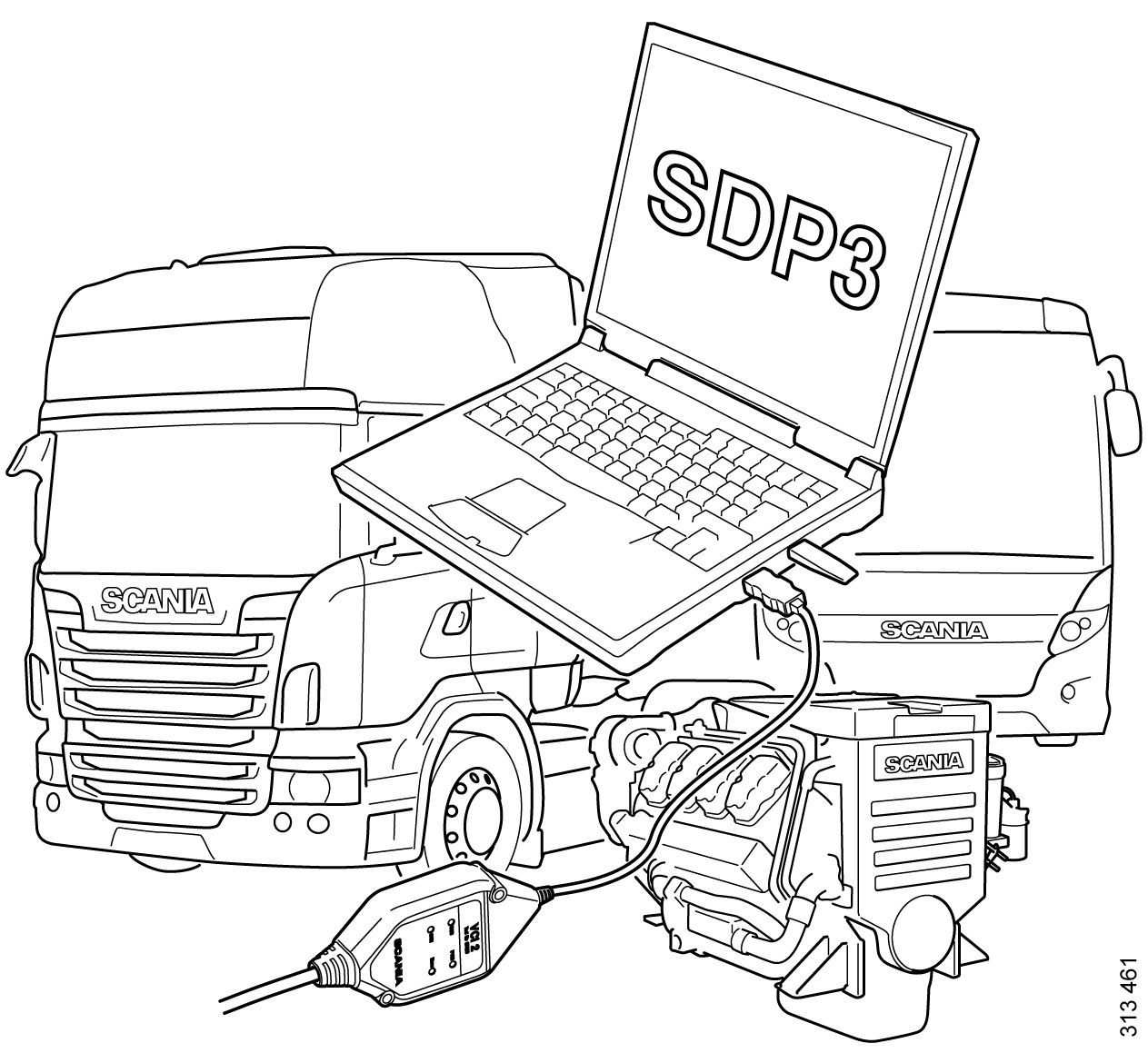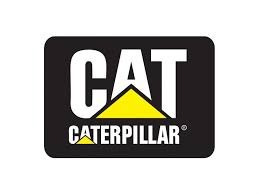This article introduces the phenomenon and test solution of 311B EXCAVATOR 2LS interference fault (MID 122 – CID 0269 – FMI 03)
CAT Comm Adapter 3 478-0235 Diagnostics for Caterpillar
This diagnostic code is logged when the voltage on the sensor power supply circuit (T930-WH-18) is above the normal range (nominal voltage 8.3 VDC). All sensors connected to this power supply will not function properly or the sensors may be damaged. If no sensors are connected, this fault can be considered a tampering fault. This diagnostic code may be generated for the following reasons:
• +V to sensor (T930-WH-18) circuit is shorted to battery.
• Sensor is faulty.
• ECM is faulty, but it is unlikely that the ECM is faulty.
Test Steps 1
. Check the sensor power output. A. Disconnect the Product Link input or output cable (J2) from the machine’s sensor cable.
B. Turn the key start switch to the ON position.
C. Measure the sensor power output (J2-1) to verify that the ON voltage is less than 9 VDC and the
OFF voltage is less than 4 VDC.
Expected Results: The above sensor power supply output measures less than 4 VDC in the OFF state
and less than 9 VDC in the ON state.
Result: • OK – The voltage is within the required voltage range. The Product Link sensor power supply
and the Product Link harness may not be faulty. The machine harness or external sensor may be faulty.
Go to Test Step 3. • Not OK – The voltage is not within the required voltage range. The Product Link
cable may be shorted to the battery. Go to Test Step 2.
Test Step 2. CHECK THE PRODUCT LINK HARNESS FOR A SHORT TO THE BATTERY.
Caterpillar ET 2025A & 2019C Electronic Technician Diagnostic Software Download and Installation
A. Turn the key start switch to the OFF position.
B. Leave the Product Link input or output cable and the machine sensor cable disconnected.
C. On the Product Link harness, measure the resistance from the sensor power contact J2-1 (+V) to the
Product Link cable J1-1.
Expected Results:
Resistance should be greater than 5000 ohms.
Expected Results: Resistance should be greater than 5000 ohms.
STOP Test Step 4. Check if the diagnostic code is still active.
A. Clean all contacts on the harness connectors.
B. Reconnect all harness connectors.
C. Turn the key start switch to the ON position.
D. Operate the machine. E. Use Cat ET to determine if the CID 0269 FMI 03 diagnostic code is present.
Expected Result:
“CID 0269 FMI 03” diagnostic code exists.
Caterpillar CAT Factory Password Calculator Generator 10 Digits VM Version