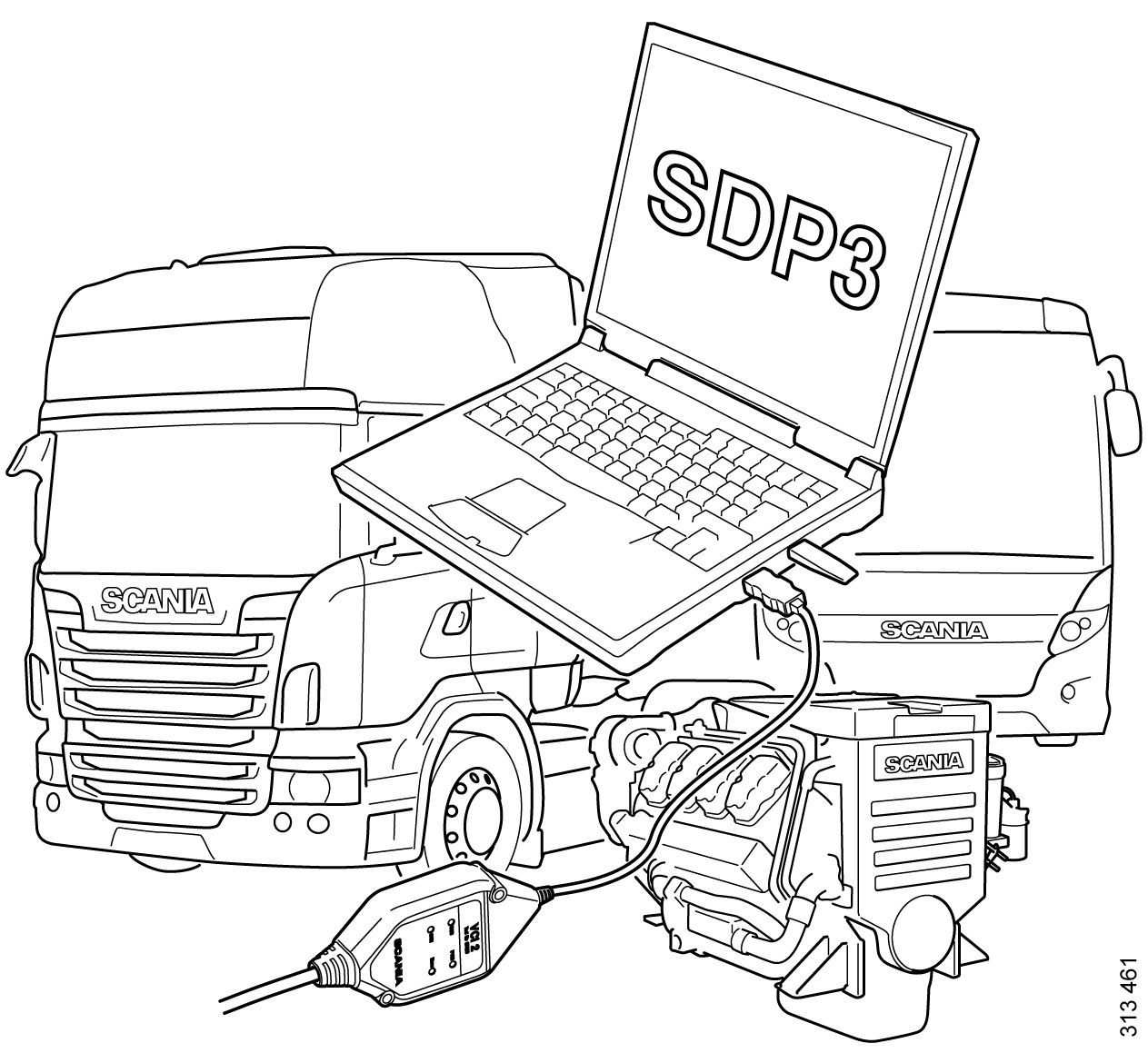This article explains how to test the flow and pressure of a JCB Loader dosing pump
04.2025 JCB ServiceMaster 4 v25.3.3 Diagnostic Software with SW Files Download and install
Before removing the pump it is necessary to determine the
source of any problem by measuring the output flow at system pressure from
both of the pump outlet ports. To check flow it is necessary to fit flow meter A
into the output line of each pump section in turn. If available, load valve B
(service tool 892/00270) should also be installed (see Note 1). Make sure the
flow meter is installed with its arrow pointing away from the pump and, if
applicable, located between the pump and the load valve. Note 1: If no load
valve is available, ignore the references to the load valve in Fitting/Removing
a Flow Meter and Load Valve below. An alternative method of determining
flow is included in the Checking Flow procedures following
Fitting/Removing a Flow Meter and Load Valve
Before fitting/removing a flow meter and load valve, switchoff the machine and operate the loader/excavator controls a few times to vent system pressure.
JCB Electronic Service Tool Diagnostic Kit High Quality
WARNING:
Hydraulic fluid at system pressure can injure you. Before
disconnecting or connecting hydraulic hoses, stop the
engine and operate the controls to release pressure
trapped in the hoses. Make sure the engine cannot be
started while the hoses are open.
WARNING:
Take care when disconnecting hydraulic hoses and
fittings as the oil will be HOT.
Fitting
1
a
Pump section 1 – disconnect hose C from the
pump. Fit the flow meter and load valve (see Note
2) between hose C and the pump.
b
Pump section 2 – disconnect hose D from the
pump. Fit the flow meter and load valve (see Note
2) between hose D and the pump.
Note 2: Make sure the load valve is in the open position, i.e.
with the adjusting knob screwed fully out, before carrying
out the Checking Flow procedure.
Removing
Removing is the reverse of fitting.
Checking Flow
1
Check the setting of the Main Relief Valve (MRV) as
described in Loader Valve, Pressure Testing. Adjust if
necessary
2
a
Using a load valve – fit a flow meter and load valve,
as described in Fitting, to each pump outlet in turn.
Fit a 0-400 bar (0-6000 lbf/in2) pressure gauge to
the load valve pressure test connector.
b
If no load valve is available – fit a flow meter, as
described in Fitting, to each pump output in turn.
3
Start the engine and bring the hydraulics up to working
temperature 50ºC (122ºF). Set the engine speed to
2200 rpm.
4
a
Using a load valve – adjust the load valve so that
the pressure gauge reading is just below the MRV
setting.
b
If no load valve is available – raise or lower the
loader arms until the rams are fully open or closed.
Continue to operate the raise/lower control so that
system pressure builds up. Watch the flow meter
and note its reading at the moment the MRV
operates.
5
The flow reading should be as listed in Technical
Data.