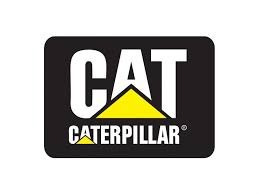- Park machine safely. (See Parking Safely in the SAFETY section.)
- Let engine cool.
- Lift hood.
- Clean dirt and debris from the air cleaner cover.
03.2024 John Deere Service Advisor 5.3.235 AG/CF Diagnostic Software
t1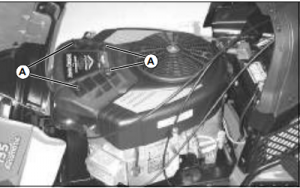
5 Loosen four knobs (A) and remove cover.
IMPORTANT: Avoid damage! To prevent engine damage, do not
allow any foreign objects to fall into the carburetor air intake.
John Deere Service Advisor Electronic Data Link EDL2 Diagnostic Adapter High Quality
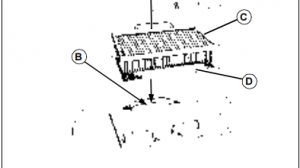
6 Do not drop anything into the carburetor air intake (B). If anything falls
into the carburetor air intake it must be removed.
7 Lift out filter cartridge (C) and inspect it for damage.
IMPORTANT: Avoid damage! Dirt and debris can enter the engine
through a damaged filter element:
- Do not wash paper element.
- Do not attempt to clean paper element by tapping againstanother object.
- Do not use pressurized air to clean element.
- Replace element only if it is very dirty, damaged or the seal is cracked.
- 8Inspect the foam precleaner (D) without removing it. If the foam
precleaner is dirty:
a.Remove it from the filter carefully.
b.Wash precleaner in a solution of warm water and liquid detergent.
c.Rinse precleaner thoroughly. Squeeze out excess water in a dry cloth
until precleaner is completely dry.
9 Clean air cleaner housing carefully. Prevent any dirt from falling into
carburetor.
10 Install foam precleaner mesh side up.
11 Install cartridge. Make sure cartridge and seal are properly seated and
sealing the carburetor air intake area.
12 Install air cleaner cover and tighten knobs. Do not overtighten.
13 Lower hood.