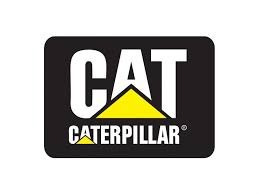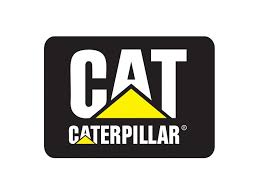This article introduces the solution to the fault of caterpillar 311B EXCAVATOR prompting MID 122 – CID 0168 – FMI 00
Caterpillar ET 2025A & 2019C Electronic Technician Diagnostic Software Download and Installation
Conditions that Generate This Code: This diagnostic code is logged when the diagnostic circuitry within Product Link detects a system voltage greater than 32 VDC. Possible causes for this fault are as follows:
• A charging system component is faulty.
• A wiring harness wire is faulty.
• Product Link is faulty, but it is unlikely that Product Link will be faulty.
Note: Determine if a battery charger or welder is in use on the machine. Disconnect any charger or
welder in use. Recheck for diagnostic codes.
TEST PROCEDURE 1. CHECK PRODUCT LINK SYSTEM VOLTAGE.
A. Start the engine and run it at high idle for 5 to 10 minutes.
B. Measure the system voltage between the “Unswitched Power” and “Ground” contacts. Pin 52 is the
“Unswitched Power” terminal and pin 65 is the “Ground” terminal.
Expected Results:
Voltage is 11 VDC to 32 VDC.
Result: • OK – Voltage is 11 VDC to 32 VDC. Product Link should not log this diagnostic code.
Repair: Clear the diagnostic code from Product Link using Caterpillar Electronic Technician (Cat ET).
If voltage is OK and Product Link logs this diagnostic code again, the Product Link may need to be
replaced. Before replacing the Product Link, contact your Caterpillar Technical Communicator.
Stop • Not OK – Voltage is not 11 VDC to 32 VDC. Go to Test Step 2. Test Step 2. Check the
Alternator.
A. Run the engine at high idle for 5 to 10 minutes.
B. Measure the voltage output at the battery terminals.
Expected Results:
The voltage should be less than 32 VDC.
Result:
• OK – The voltage is less than 32 VDC. The battery may be faulty. Go to Test Step 3. • Not OK – The
voltage is greater than 32 VDC. Troubleshoot the alternator. The voltage regulator may be faulty. If the
condition cannot be corrected, go to Test Step 3.
Test Step 3. Check the Battery Voltage. Turn the key start switch to the OFF position. Measure the
voltage at the battery terminals.
Expected Results: The voltage should be less than 32 VDC.
Result:
• OK – The voltage is less than 32 DCV. Go to Test Step 4.
• Not OK – The voltage is greater than 32 VDC. Repair: Refer to Special Instructions, REHS0354,
“Charging System Troubleshooting”. If the condition is not corrected, go to Test Step 4.
Test Step 4. Inspect Each ECM on the Machine
Check the recorded diagnostic codes for other ECMs installed on the machine. Compare each ECM that
has recorded a “CID 168 FMI 00” code for the same time period. Note: The recorded SMHs may be
different. The difference between the current SMH and the recorded SMH is important.
Expected Results: Other “CID 168 FMI 00” diagnostic codes may be found on other Electronic Control
Modules (ECMs).
Result: • Yes – Other “CID 168 FMI 00” diagnostic codes may be found on other Electronic Control
Modules (ECMs). Repair: Clear the fault if all of the following conditions occur:
Monitor the module and machine for further faults. If the fault recurs, the Product Link module is not
the problem since other electronic control modules are showing the same fault. Recheck system
voltages.
Stop • No – No other “CID 168 FMI 00” diagnostic code can be found on other Electronic Control
Modules (ECMs).
Repair: Clear the fault if all of the following conditions occur: ◦ No fault is found in the charging
system. ◦ No fault is found in the wiring. ◦ The fault has recurred several times.
Monitor the module and machine for further faults. If the fault recurs, the Product Link module may be
faulty. The Product Link should be replaced. Refer to Systems Operation, Troubleshooting, Testing and
Adjusting, “Electronic Control Module (ECM) – Replace”. After replacing the Product Link, recheck
the system and check the status of the diagnostic codes.